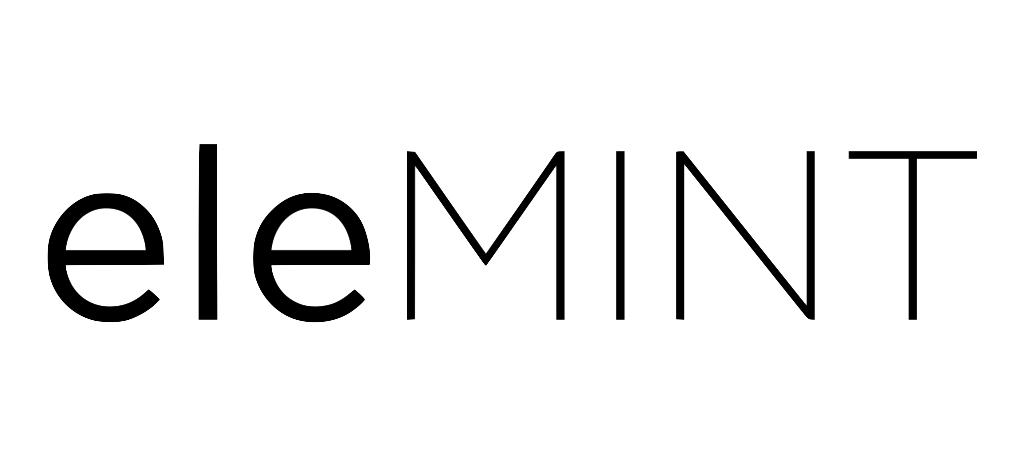Let’s face it: a mobile phone is no longer a means to play GTA or Angry Birds! The mobile development industry is growing very quickly, and now a smartphone is a thing that can solve various problems in many areas of life. One of the areas that has been touched by the rapid growth of this industry is healthcare. Nowadays, people strive to lead a healthy lifestyle. Therefore, creating an application focused on healthcare can arouse curiosity among entrepreneurs. We decided to find out how to develop another Diet and Nutrition application that can solve some of the problems of users and make their lives a little easier.

What are Diet and Nutrition apps for?
Well, for one it may seem obvious, for another – surprising, but such an application can be used not only by athletes. Of course, it will be a great helper for those of us who have decided to build the ideal body, but food tracking tools can be successfully used in medicine and in everyday life. All of the above means that food trackers can solve many tasks usually associated with using a pen and paper. From keeping a log of your daily water intake to making a shopping list when planning an upcoming dinner with friends.
Typically, a food tracking app is a tool that helps you record your daily food and fluid intake, monitor your activity, count calories consumed/burned, and do many other wonderful things. In short, diet and nutrition apps are very helpful in taking care of your body and moving towards your goals. Of course, their features may differ. However, almost all apps have something in common. With this fact in mind, mobile application development uae decided to dedicate the next two blocks to describing the features that make up our food diary app.
App Features
Since we have touched on the topic of app features, you probably want to know more about them, right? If so, we will start with the basic features that every such app should have.
Feature #1 Registration
The first is the registration form. We have tried many nutrition tracking apps, and they all start with a request to fill out a questionnaire. In fact, you will not pass by until the app has received the most complete information about your current condition. In fact, this seems quite logical. After all, this is what you usually do when you visit a doctor.
However, mobile application development uae registration process in the app is a little different and includes one more step that must be completed before describing the user’s physical condition. We are talking about the standard registration via email or social networks. As a rule, Twitter, Facebook, VKontakte and others are good for this.
So, your Diet and Nutrition app can ask the user about:
- Age;
- Height;
- Current weight;
- Desired weight;
- Allergies;
- Food preferences;
- Goals, etc.
Feature #2 Food Log
Let’s not forget that the main purpose of our app is to keep track of what you ate or drank. That’s why we need input fields, a dictionary with food suggestions, and calorie data. Your users don’t want to type the full name of a dish every time they want to log it. So you better develop the most comprehensive food dictionary and add some colorful pictures to make it look even better. And don’t forget about the food calorie calculator.
Feature #3 Dashboard
Actually, the last two features are deeply connected. After entering the data, daily statistics should be visible. Beauty and usefulness are exactly what our app needs. Therefore, every user move should be supported by high-level visualization.
Feature #4 Diet plan or user goals
Most users expect your app to provide them with useful information about proper nutrition. So let’s not let them down. Once the user has specified their goal, desired weight, and food preferences, you can offer them a diet plan. If you don’t want to be responsible for all of this, you can redirect the user to a real nutritionist. But we’ll talk about that later in mobile application development uae.
Feature #5 Diet and Nutrition External Tracker Support
Allow your users to connect the app to third-party devices, and they will be able to track how many calories they’ve burned in a day. Apple Watch, Android Wear, and Fitbit is good, but our main secret is to collaborate with as many trackers as possible.
One of the most useful inventions of all time in the fitness industry is the Fitbit Aria or Picooc smart scale. Why is it smart? In addition to the ability to measure weight, body fat, heart rate or monitor air quality, this device records data directly to your smartphone. This is even more convenient than recording data via an Apple Watch or Android Wear accessory. Another attractive feature is that this scale supports logging data for multiple family members.
Feature #6 Diet and Nutrition App Notifications
Think about the fact that a nutrition tracker should always be on the alert. After all, it can push users to achieve their goals. And the best way to do this is to remind them about itself. It would be nice if your app reminded you several times a day. However, your tracker should not be intrusive.
Feature #7 Help
Show that your users can always count on you. Put a ‘?’ on the screen and give people a refresher if they are confused by the number of buttons. Sometimes an introductory tutorial may not be enough.
Well, at this stage we need to move on to the next block, which includes features that can be included once your application has gained a significant user base.
The Live Typing team will help with the implementation of all the features in your application. Product development with us is fast and efficient. Write to us if you need to talk about creating an application!